A few months have passed since the last update to Xbox’s dashboard, but Thursday brought a new Preview Program opportunity. I was luckily enough to be included in the first wave of testers, and my initial thoughts on the Zune Video Marketplace, Facebook, Twitter, and Last.fm integration are below. The newest dashboard update will be available sometime next month (The Xbox team hasn’t nailed down a specific date yet).
- Zune Video Marketplace
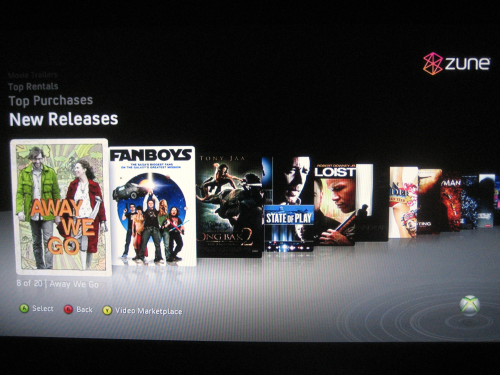
We can all finally watch Fanboys.
The most notable portion of the update is the new Zune Video Marketplace. Gone are the days of only being able to watch movies you’ve downloaded on your 360. Users are now able to stream/download and play the same movie in crisp 1080p across their consoles, PC’s, and/or Zune HD. I haven’t tried the 1080p streaming, but I do wonder how it stacks up to Netflix’s similar service. You’re also able to watch movies and shows with up to seven friends and the menus are rather easy to navigate. I noticed that the transition between ‘channels’ is way faster than that of the actual Xbox dashboard (which is kind of odd). It feels very slick (the black theme is gorgeous) and it’s actually nice to have no lag when browsing through the menus. The price to buy movies varies depending on the quality, but to rent, 240 points is the standard. Speaking of movies, I found a rather decent selection, including hits like: Drag Me To Hell, Coraline, Crank 2: High Voltage, Away We Go, etc. All major TV players have been brought to the table, such as: ABC, Cartoon Network, CBS, Disney, Fox, G4, Marvel, MTV, NBC, and Nickelodeon.
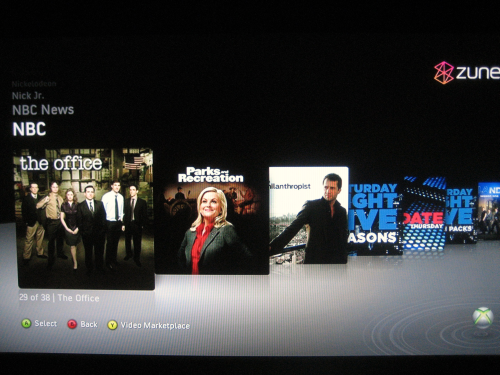
I’ve been hooked on The Office lately.
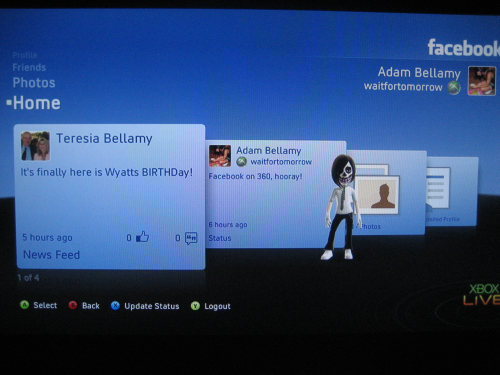
Remember when Mom used to make sense?
The next part of the update is the inclusion of Facebook integration. You can do just about everything that I use Facebook for: viewing photos, reading status updates, etc. The menu navigation is very fast, and the menus themselves are glossy, and just look plain slick. Users can update their status, and photos can even be viewed in a nice slideshow. Aside from the interface and input, I don’t think the Facebook integration is better than the PC version. It’s really nice to be able to just check a few things via the controller, though, especially if you have no access to a computer.
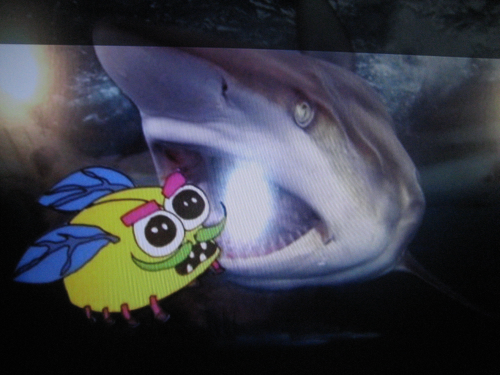
Jeremy the Bug about to be eaten.
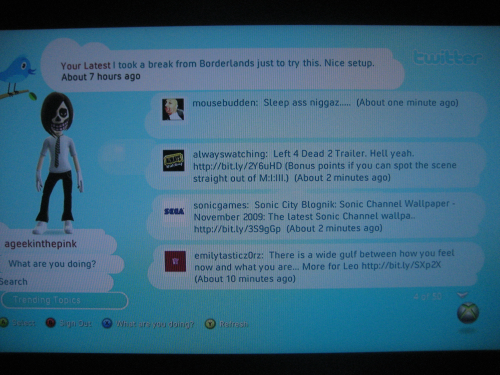
Tweet tweet!
Next up is the console debut of the social networking monster known as Twitter. Since it’s essentially a stripped down version of the PC counterpart, there’s not much to really say about it. The interface is visually pleasing and has the cute little animated bird in the top left hand corner of the screen. Four tweets are displayed at a time, but you can scroll down through them as you wish. You can also update your status via 360, which brands your tweet with an Xbox LIVE tag. The main drawback I’ve found is that you can’t click on any links that people tweet out. This is a major part of Twitter (for me, anyways) that cannot be used in the 360 counterpart. Disappointing, but it otherwise does its job.
- Last.fm
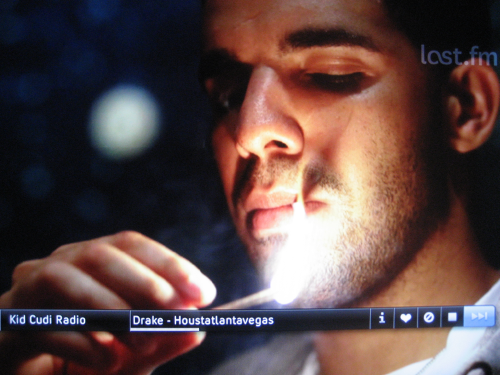
Picture galore.
Finally, that brings us to the Last.fm integration. I’m a huge fan of listening to and discovering new music. I thank Apple for creating the iPod just about every day. Sorry Zune! Last.fm provides one key thing that has been left out of iPods: internet radio. Though it’s never bothered me that much, I still don’t get why it isn’t standard. Now I have a solution. I’m actually listening to Kid Cudi Radio as I type this.. so cool. Once you pick a station to listen to it’ll start playing random songs from various artists. On this particular station I’ve heard: Kanye West, Asher Roth, Drake, and Wale. Essentially what it does, is take the artist you like and finds songs that are similar in style/sound and compiles them into a playlist. My favorite thing is that it puts together a nifty slideshow of the artist you’re listening to. Seems like this would be perfect for a party or when you just want some music on in the background.
- Final Thoughts
While all of the additions above are welcome, there is one major flaw: these are all separate applications. Take something like the iPhone, where transitioning from app to app isn’t a hassle, essentially seamless. If I want to check my Twitter and then go update my Facebook status, I have to exit out and go back to the dashboard each time. Annoying. There are also several different opportunities that I think are clearly lacking. Imagine if 360 users had the ability to tweet straight from a game, even if it just said “Now playing ____ on Xbox 360.” Or if you could take a screenshot in your game and post directly to your Facebook album. These seem like obvious things that would come to mind when implementing these features into a video game console, but they’re completely absent. Maybe they will be added in the future, which is what I suspect, but even then, I don’t get why Xbox decided to push out the update when it’s pretty barebones. Sure, the applications look great, operate well, and could provide to be pretty useful, but they’re not connected. The service is all about community and these new features feel, well, not connected at all. Of course, it is the Preview Program, and hopefully the Xbox team is listening with open ears so that improvements can be made in the future.